AutoPod provides a centralised platform for the distribution of your content to a number of different platforms and locations. We Automatically ingest the contents of your online stream and also have the facility to allow manual uploading of episodes / shows that were not broadcast as part of your linear output.
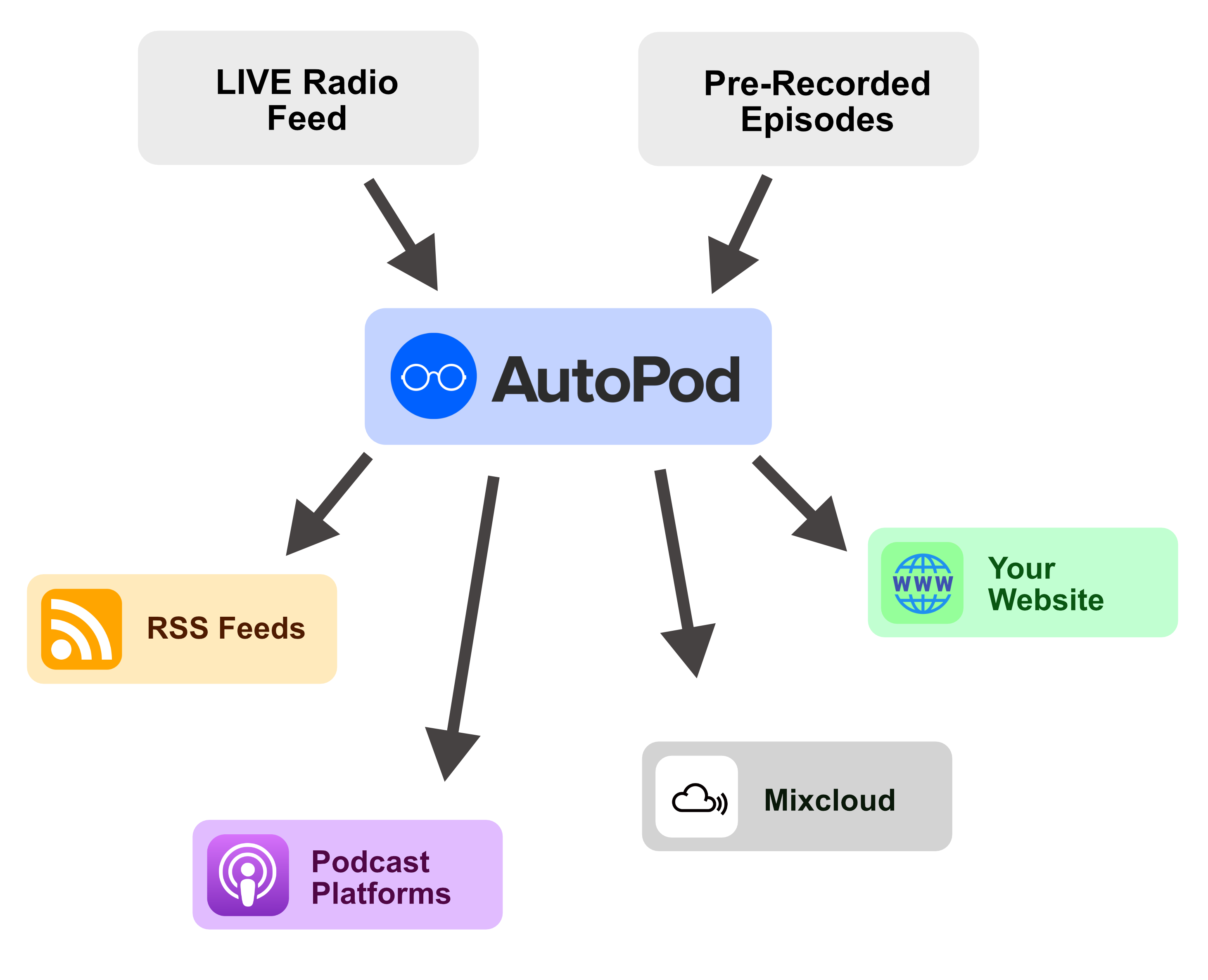
The core elements we provide are RSS, embeddable HTML widgets and direct integrations with 3rd party platforms where possible.
HTML Widgets #
HTML widgets can be used to distribute content on your own website, or other websites by sharing the embed codes – such as a presenter’s personal website. For widgets that do not have an inline player, we also provide the ‘AutoPod Player’, a popup window that shows all information about an episode and has basic functionality such as search and links for sharing to social media.
RSS Feeds & Podcast Platforms #
RSS feeds can be used by a huge number of applications and also submitted to all popular podcast listening platforms, such as (but not limited too)
- Apple Podcasts
- Google Podcasts
- Spotify
- Amazon Podcasts
- TuneIn
We supply RSS feeds for Streams, Shows and Groups. Groups are particularly useful for creating tailored RSS feeds (e.g. you could create a ‘Daytimes’ group which would then have a feed of all Daytime shows that you broadcast, or a ‘Special’ group for one off shows and unique content. )
Mixcloud Connector #
The ability to upload shows to Mixcloud automatically is facilitated by AutoPod talking to the Mixcloud ‘API’. For each stream we allow one associated mixcloud account.
Although we will always do our best to make this feature work, unlike other distribution methods, we are at the mercy of Mixcloud. If they decided to shut down their API or limit uploads by external parties this feature would no longer work. As such we provide this method of distribution on the grounds that it will work for as long as is possible but is subjmect to change if Mixcloud change thier content upload policies.
Social Media #
Where a show is ‘Publicly Availble’ episodes within it will contain a link for sharing to social media. When shared, basic information such as the image, title and (in some cases) description will be shown.
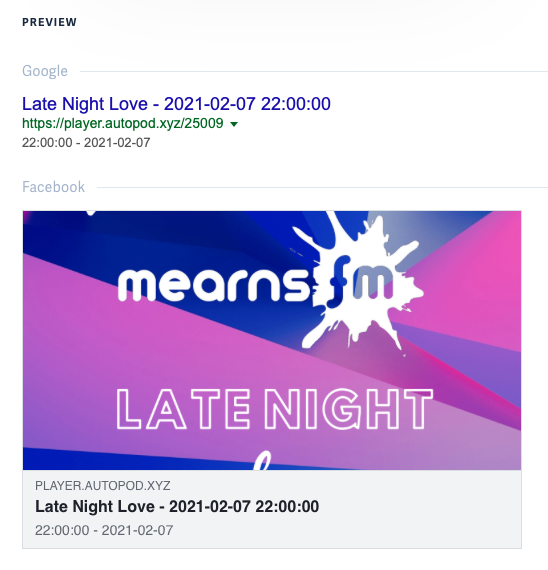
A fantastic resource for checking how a link will appear across various social media platforms is metatags.io. Paste the link for sociual media from the AutoPod dashboard into here and it shows a number of previews from a range of social media sites and search engines (example below)
