It is possible to prioritize DJ connections to your streaming server. When a DJ priority is configured, the DJ with the highest priority will go on air.
Click on DJ Manager on the left side of the control panel.
Create a new DJ by pressing the Add DJ button in the top right corner.
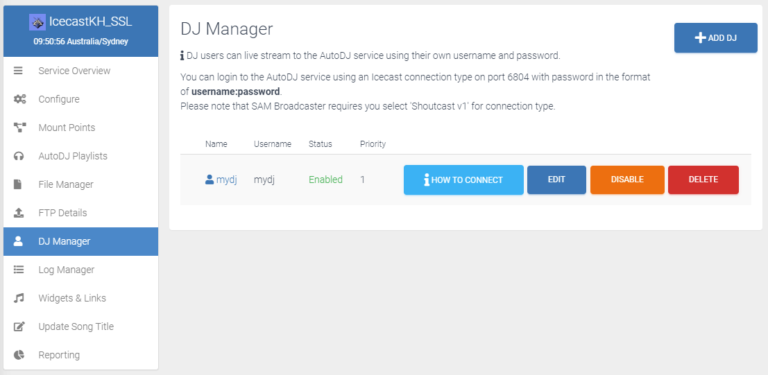
Click the How to connect button next to the DJ you wish to connect as.
It is important to note that for priorities to work, you MUST connect using an Icecast 2 compatible encoder with the mount point as specified.
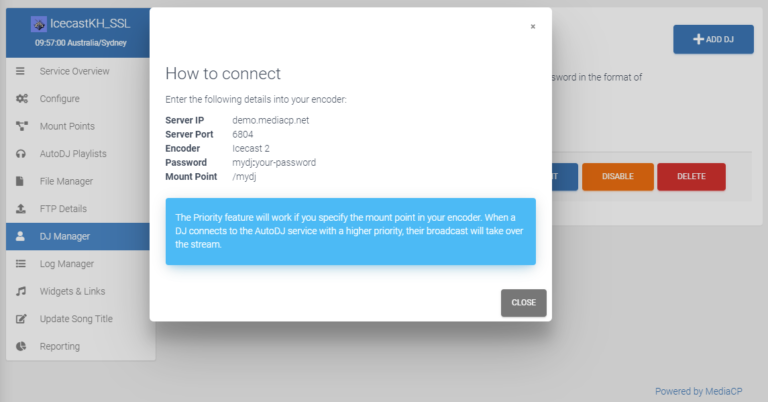
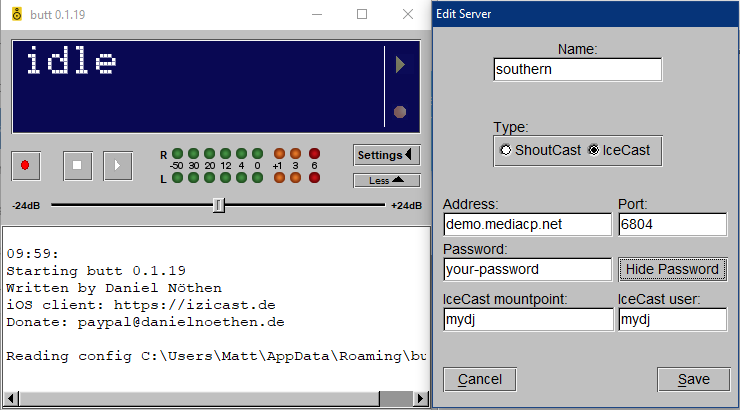
Congratulations - you're now connected using the dj priority feature
If a dj connects to the server with a higher priority then their stream will play instead of yours. It should also be noted that you will not be disconnected, only your stream will not be used.


