When listeners tune in they don't hear the intro file, or they only hear the intro MP3 and then playback stops.
Answer:
Your intro file is probably recorded using different encoder settings (i.e., a different bitrate, sample rate or format) than the media your stream is configured to play. For example, if your stream is configured for 128Kbps 44100Hz MP3 audio, then your intro MP3 and all of your stream MP3s must also be recorded at 128Kbps 44100Hz.To correct this problem, you'll need to re-encode your intro file at the same bit rate as the MP3s that you plan to stream, or the stream you plan to relay.
It is worth noting that the AutoDJ is frequently set up to play streams in AAC when an account is initially set up, so even though you have uploaded your media in MP3 format the AutoDJ is transcoding the media into AAC for playout. To check this click on Mount Points and check what format the AutoDJ is set to.
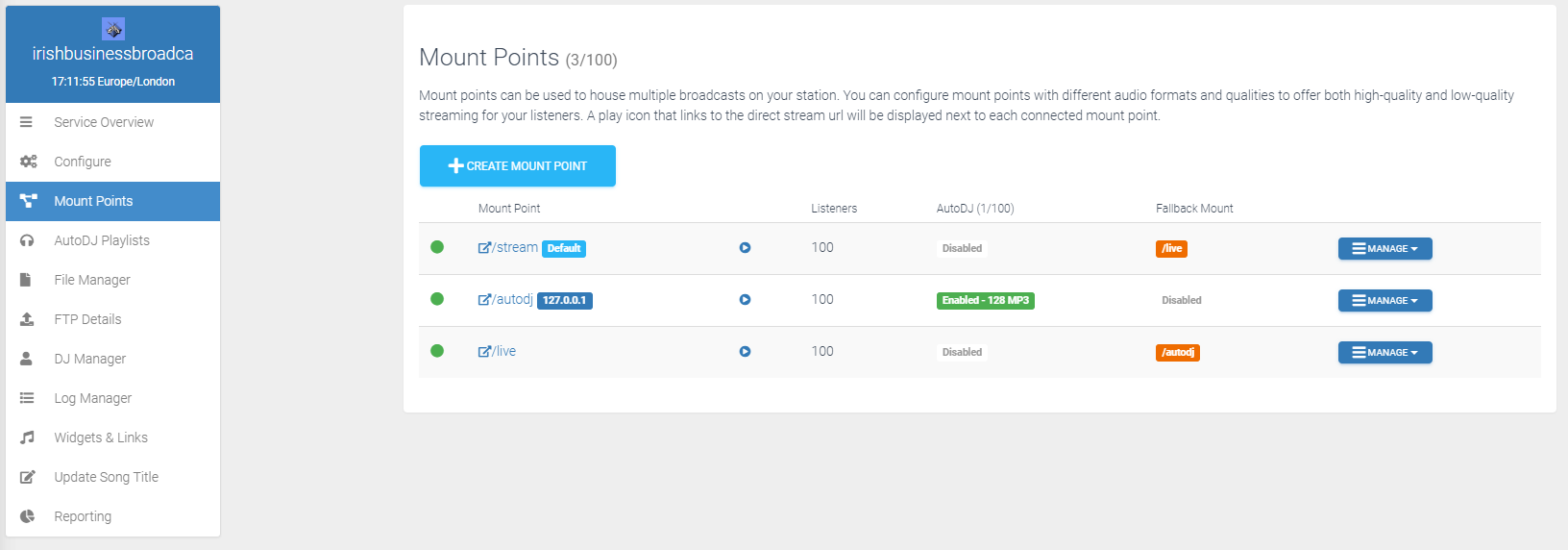
You can change the AutoDJ format by clicking Manage - Manage Mount Point and clicking on the format to reveal a drop down menu.
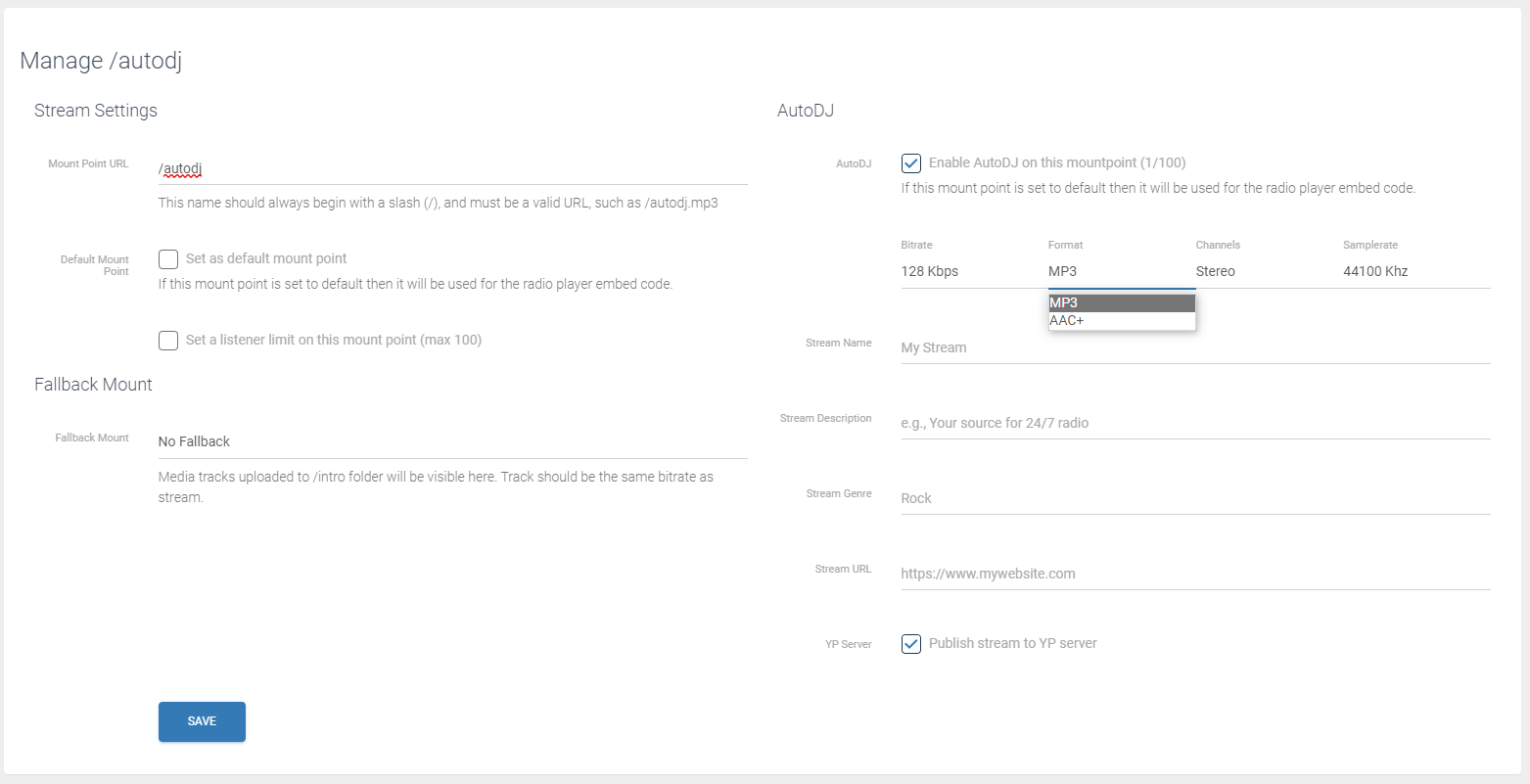
If you are broadcasting live you need to make sure that the intro file matches the settings in your encoder (BUTT, Mixxx, etc)


