Shows within AutoPod can be thought of in the same way that you would a show on the radio station. It is the generic name for a programme wihtin which episodes will be created / assigned.
-
Shows can be assigned to the schedule and have episodes added to them automatically. It is also possible for episodes to be uploaded within a show manually (for online exclusive content / audio that was not broadcast on air)
-
Shows within AutoPod contain Episodes. The episode for Drivetime on a given date would be called 'Drivetime - 01//01/2020' etc. The names of episodes do not have to be the same as the name of the show but episodes created by AutoPod will by default have the same name as the show that they are part of.
-
Shows have many different properties and can be added to multiple groups. Each show has the option for RSS feeds, widgets and also the option to remove a given show from public availability. See the full range of configurable options for shows Here
NOTE
'Generic' Podcast hosting platforms may refer to a 'show' as the 'podcast'. As AutoPod is designed predominantly for radio stations, think of each show as an individual podcast which can be shared to various platforms and the AutoPod dashboard itself is a way to manage a large number of 'podcasts' (shows) in a way that maps to the approximate structure of a radio station.
All Shows Page
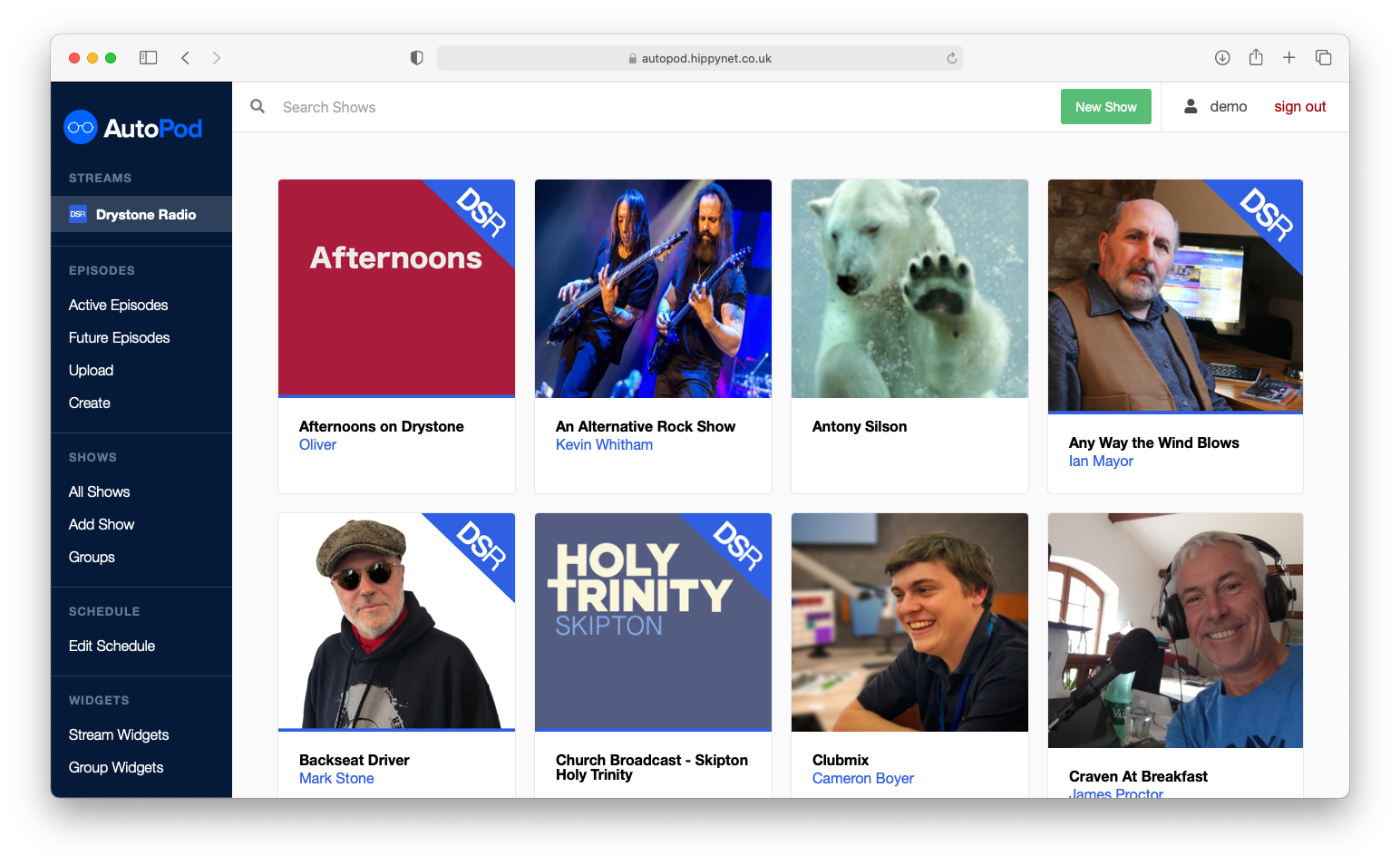
Inidivdual Show Page
Thoe individual show pages allow you to see all associated information and episodes for a show. Here you can quickly check which options have been configured, edit show tags, view the description and find links for sharing RSS and HTML embed codes.
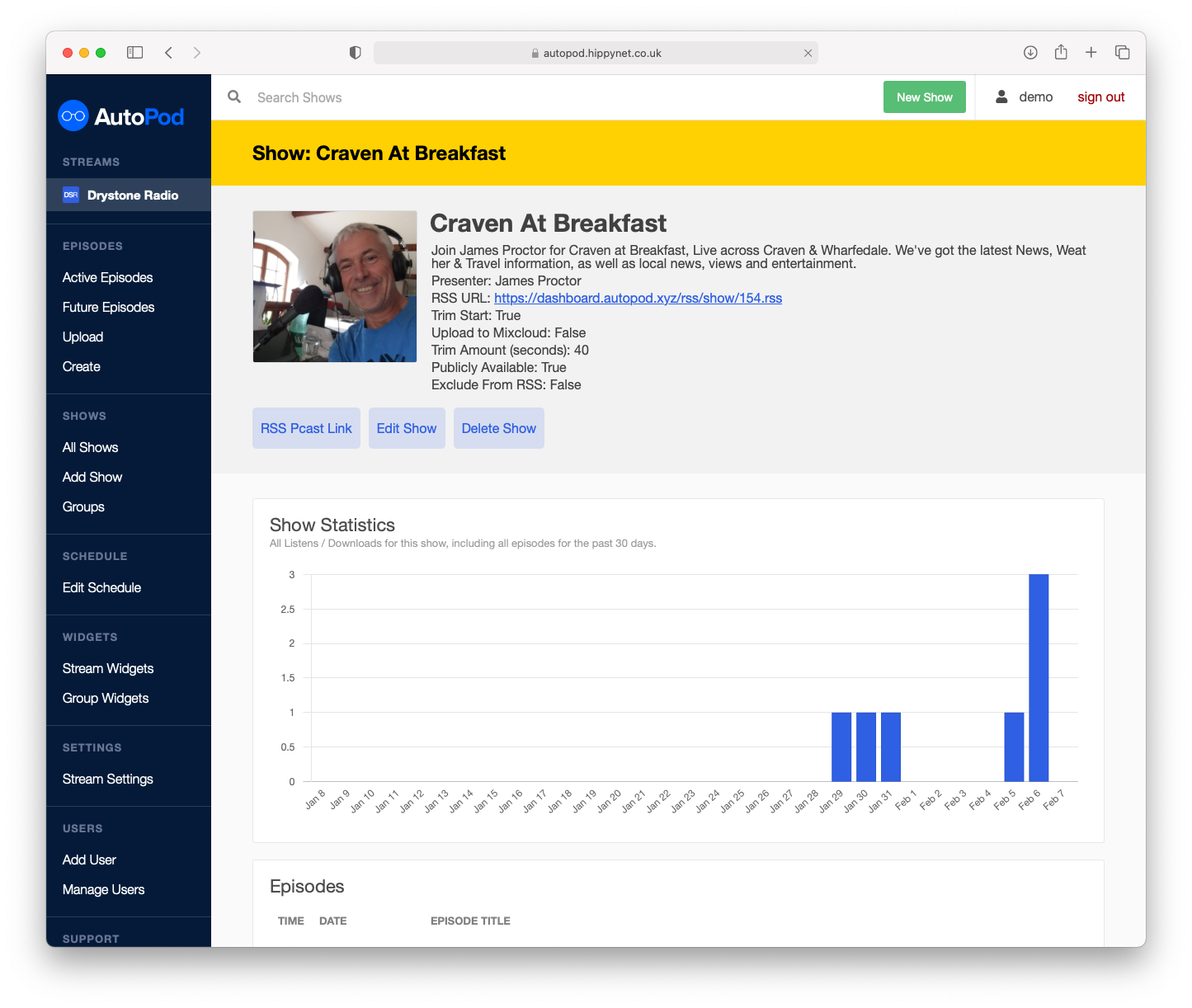
We provide basic statistics for a show on this page. If a show has not had enough listens then the statistics view will be hidden.
CAUTION
If you use the mixcloud connector listener statistics for mixcloud will not be included in the statistics for the episode. You would need to check these on the Mixcloud dashboard for the linked account
Not every show has to be added to the schedule and episodes can be added to a show manually. This means that AutoPod can be used to create online exclusive content that did not broadcast as part of you main output. Click Here for more information on uploading episodes.


