Episodes within AutoPod can be downloaded at any time from the dashboard. This is a useful way of allowing you to store the content of an episode (particularly if the episode is getting towards the end of the AutoPod plan time).
One Off Downloads
Within each episode page we make a 'Download Audio' button available. On PCs and Laptops this button will save the file to your downloads folder. On Smartphones this should also be the same but we have found it to be less reliable than fully fledged PCs simply due to the way that mobile devices handle files differently.
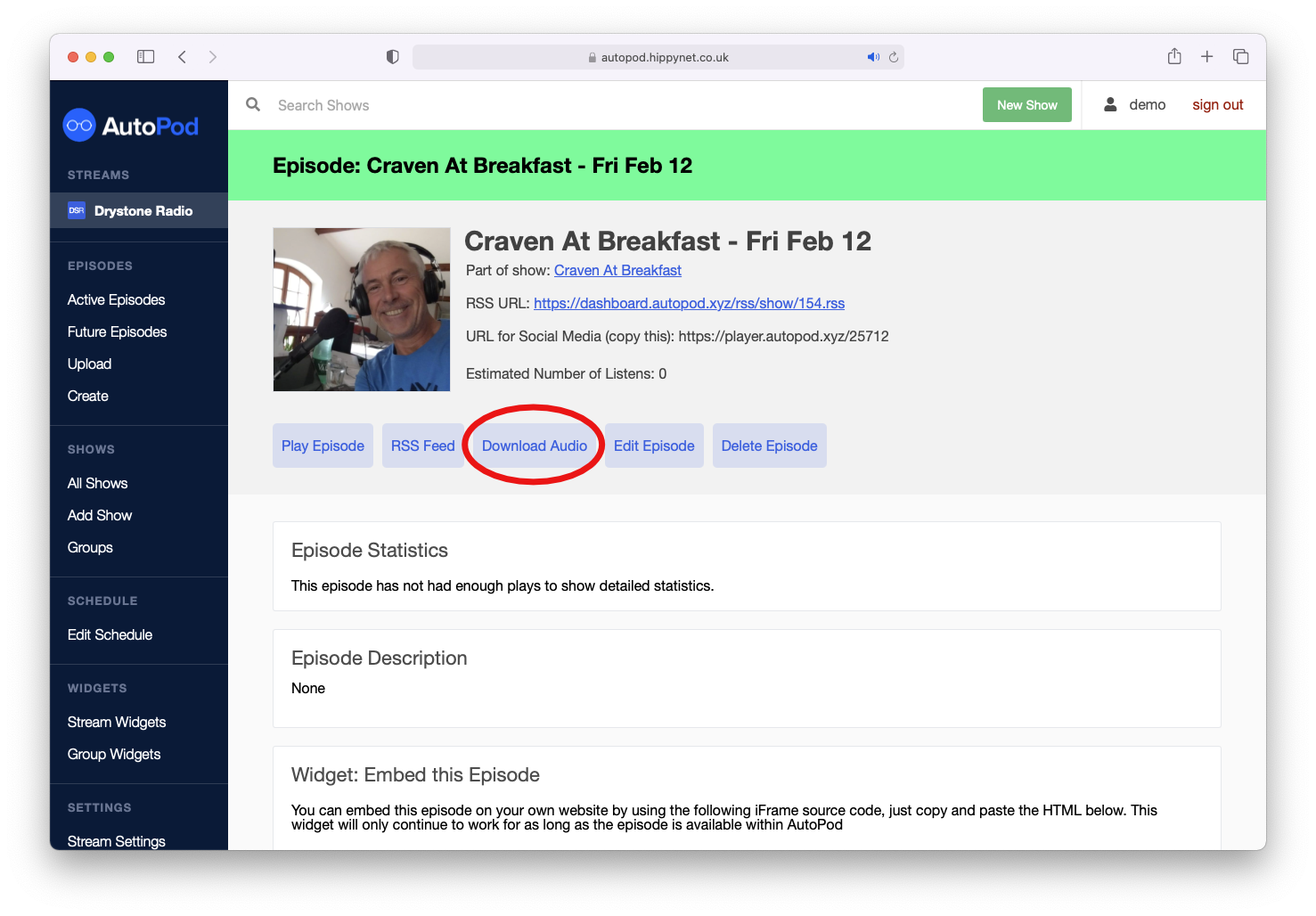
Regular / Automatic Downloads
As AutoPod makes episodes available via RSS it is possible to setup software to automatically download episodes as they are made available. Different software will be available for different platforms, however if you carry out a search for 'RSS downloader software' this will allow you to plug in any of the RSS feeds created by autopod and store the files automatically. This is a nice way of keeping a well formatted backup of shows locally and means that you can keep the audio for as long as you need rather than it being lost when deleted from AutoPod.
INFO
As an advanced feature for this, we know of some stations using AutoPod to automatically download episodes that were broadcast live and use Auto-Importer software in their playout system to schedule repeats without the need to go in manually and add files from a local station ROT / logger


