To facilitate schedules where you have varying shows, the facility exists to add additional weeks to the schedule. These weeks will cycle round in a repeating patters, e.g. if you had two weeks the order would be Week 1, Week 2, Week 1, Week 2, Week 1 etc.
It is possible to see the currently active week at the top of the page (see below) the currently active week corresponds to the week number listed within the different schedule tabs.
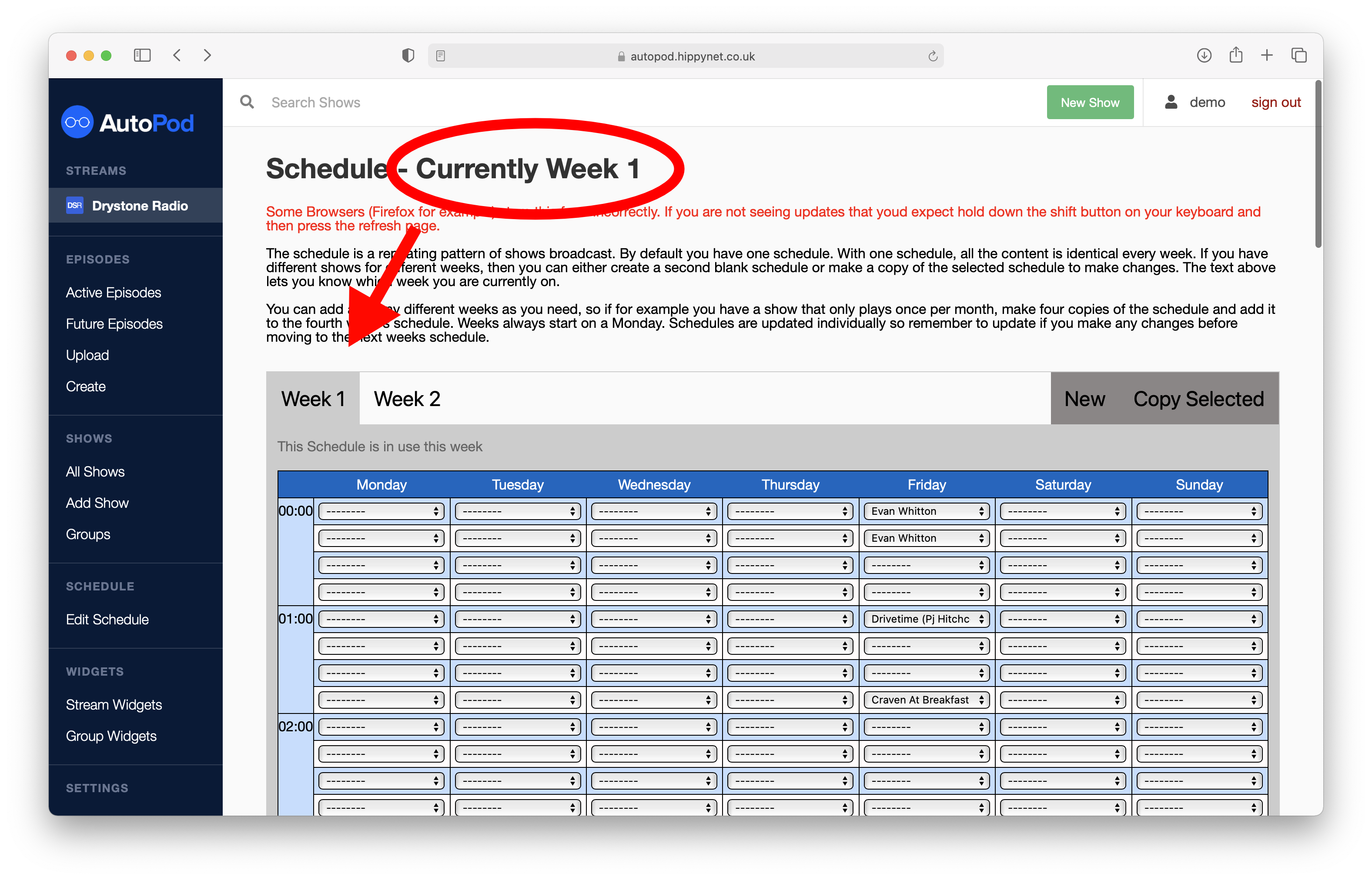
It is possible to see when a given week will next be in use at the top of the individual week schedule. In the below example I have clicked the 'Week 2' text which then opens the schedule used for week 2. Highlighted in red in the image is the date that this week will next be active.
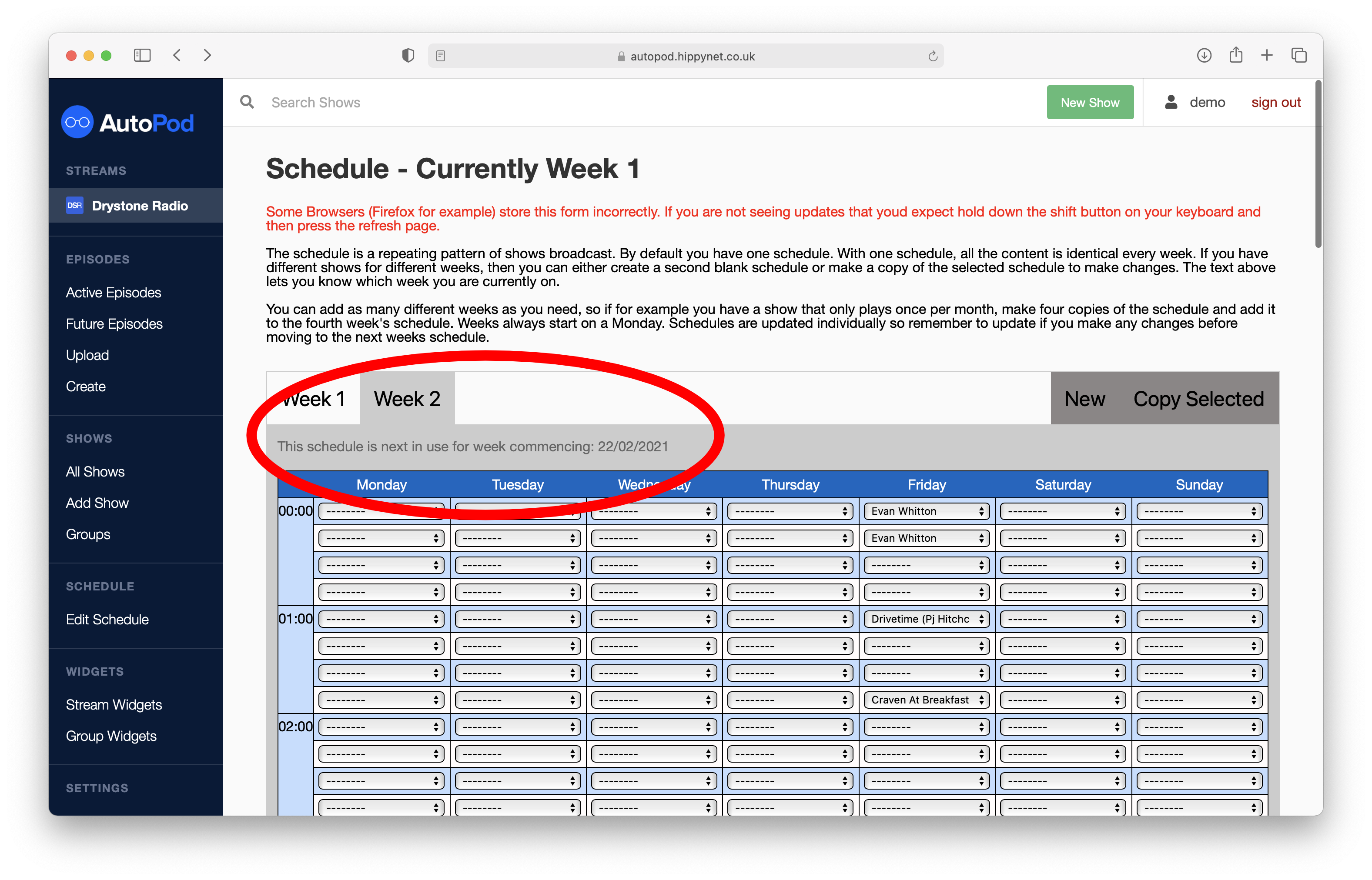
Adding & deleting Weeks
It is possible to add as many new weeks' worth of schedule as you need, there are two options to do this
- Copy current schedule
- Add new blank week
It is also possible to delete a week, however there must always be at least one week of schedule associated with your stream.
Some simple use cases for this may be adding a new week with a Christmas schedule, letting it run and then deleting it once over.


